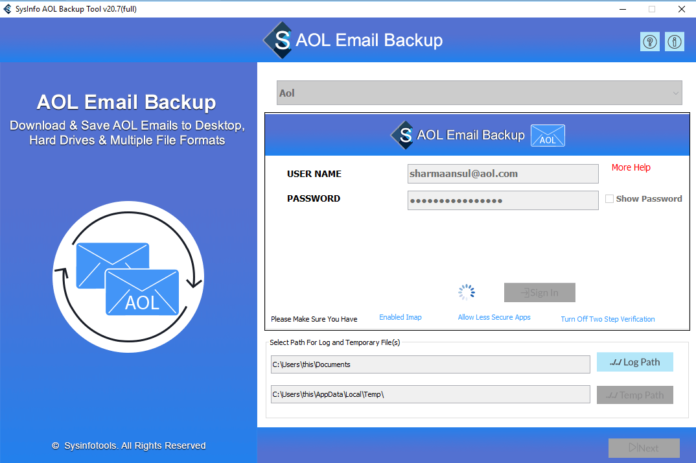Are you looking for a solution to save AOL emails into Hard Drive or PC? Then read this article very carefully. Here, I am going to reveal some of the best techniques that will solve this issue of users. Therefore, stay connected with the piece of write-up and learn the hacks to store your AOL emails into Hard Drive.
Overview of AOL Email
AOL email is an email service provider that offers free email services to its users. Initially, this email service was set up for Americans but gradually this has gained huge popularity among users across the globe. It started with a web-based model and finally launched the desktop version as well. The desktop application of AOL is designed with an easy user interface and offers a bundle of other facilities to its users.
However, users sometimes wish to store their AOL emails into Hard Drive or PC. Let, us now check some of the circumstances under which users feel the necessity to save AOL emails into external drive.
- To free up space in the mailbox filter and reduce the chances of corruption, users might want to backup their emails into PC.
- Possibility of expiry of AOL email folders also insists users to store their AOL emails into the local system.
- When users want to switch their another PC, they need to have a backup of their AOL emails.
- Storing AOL emails into the local system also ensures the safety of data from any kind of data loss.
- Keeping a backup of AOL emails into the local system, help users to access their data without even connecting to the web.
There could be some other factors due to which users feel the urge to backup AOL email into Hard Drive or PC. Now, moving forward to the main section I am discussing here two different categories of methods that could be used to save AOL email into the desktop.
Manual Methods to Backup AOL Emails into Local System
There are three types of methods available to users that can be used as a solution to AOL backup. Users can choose according to their requirements and preference. I am elaborating here on each method with its steps of implementation.
Method 1 – With the help of AOL Desktop Software
To use the AOL Desktop Software, you have to first download the application on your computer and then follow the steps mentioned below –
- First, you enter your AOL account.
- Next, choose the file that you want to save into the system.
- Here, select the save option and remember to select on my PC option.
- Now, select the folder from the Personal Filing Cabinet.
- Finally here hit on the Ok option.
Method 2 – With the Help of Print Message Factor
To implement this technique for storing AOL Email into Hard Drive, you have to perform the following steps listed below –
- First, you have to enter in your AOL account.
- Now, select the email that can you want to store.
- Here, choose the More option.
- Next, select the Print Message.
- Now, there will be another new tab opened to you.
- Here, choose the Change option.
- Now, select the PDF option and then click on the Save option.
- Here, select the destination of your file in your local system and click on the Save button.
Method 3 – With the Help of View Message Source Factor
It is the last but not the least methodology that can be followed to store your emails. The steps to move on with this system are listed below –
- At first, connect with your AOL account.
- Next, open the required email that requires to be stored in the system and then hit on the more option.
- Now from the menu option, click on View Message Source.
- Here, you have to save the data in your preferred space.
- Next, you have to just alter the extension of the file and make it to EML format.
- Now, click on the open option to view the email.
Although these three are the best free solution available to users for backup of AOL Emails. Still, there remain some drawbacks to these methods. Many users have faced some issues while performing the backup task with the help of the above-mentioned manual methods.
Limitations of Manual Methods
- It requires a lot of technical skill and knowledge to perform the process successfully.
- Time and effort are highly required to perform all the steps of any manual technique.
- Data security and integrity cannot be maintained in these approaches.
- Backup of bulk emails at a time is not possible by these methods.
- In case of any query, users have to perform these techniques single-handedly without getting any outside help.
So, after witnessing the above difficulties associated with all the manual methods, I am disclosing here an expert method. This system is a proper trouble-free solution that you can adopt for downloading your AOL emails into Hard Drive or PC.
Expert Method to save AOL email into Hard Drive
DRS AOL Backup Tool is an automated software that can be used to backup your AOL emails into your local system or Hard Drive. This is an excellent tool that can even backup and export AOL emails into different other file formats or email clients in a very minimum time. The application is designed to give a complete satisfactory result to its users. Moreover, this software comes with a free demo version and can also run in any version of Windows. The software ensures the proper safety and authenticity of your data while converting your emails into any other format. Any non-technical or beginner user can easily run this utility and accomplish the backup task.
Conclusion
In this article, I have talked about different methods to perform the AOL backup task and fulfill your requirement. All of the methods vary from each other in terms of their execution. The three types of manual methods seem to be more complicated as compared to the automated method. So, I would like to request users to go thoroughly with this piece of information and choose the best solution for the backup task.